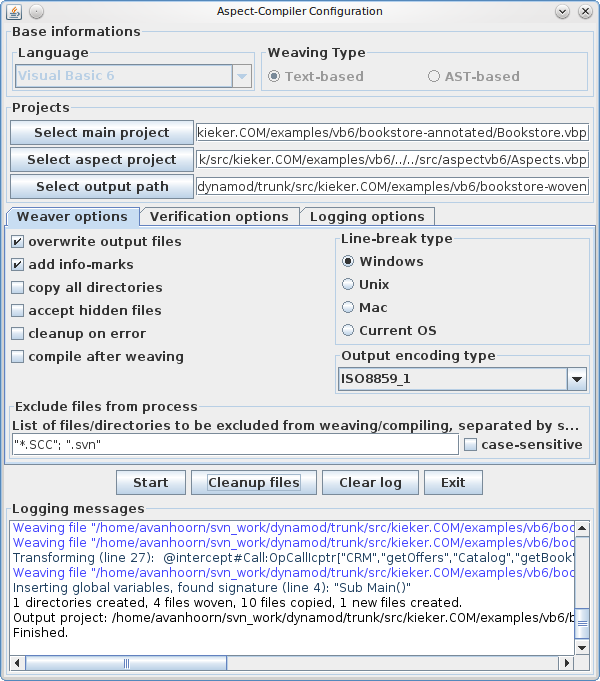Kieker4COM Aspects¶
Please see Getting Started to learn how to install and use Kieker4COM. The pathes mentioned in this document refer to the installation directory.
Kieker4COM VB6 Aspects Project¶
The Kieker4COM aspects project directory for VB6 can be found in the directory Kieker4COMaspectsvb6. The VB6 project file, which can be imported into the Visual Basic 6 IDE and can be used with Aspect VB6, is Kieker4COMaspectsvb6Aspects.vbp.
Todo
The tools site has moved. Please fix it.
Currently, the project includes two aspects for monitoring executions (OpExecIcptr) and calls (OpCallIcptr) of VB6 routines, i.e., Procedures, Functions, and Properties:
OpExecIcptr.cls
OpCallIcptr.cls
Using the Kieker4COM Aspects¶
The directory Kieker4COMexamplesvb6bookstore-annotated contains a VB6 version of the Bookstore application, including annotations for the Kieker4COM aspects. These annotations can be processed by Aspect VB6.
Todo
The tools site has moved. Please fix it.
Adding Annotations to VB6 Source Code¶
The examples were taken from the KiekerCOM example project Kieker4COMexamplesvb6bookstore-annotated.
OpExecIcptr¶
'@intercept#Execution:OpExecIcptr["Bookstore","Class_Initialize"]
Private Sub Class_Initialize()
Set oCatalog = New catalog
...
OpCallIcptr¶
Public Sub searchBook()
'@intercept#Call:OpCallIcptr["Bookstore", "searchBook", "Catalog", "getBook"]
catalog.getBook (False)
'@intercept#Call:OpCallIcptr["Bookstore", "searchBook", "CRM", "getOffers"]
crm().getOffers
End Sub
Using AspectVB6 for Weaving the Monitoring Code¶
Using the command-line¶
/path/to/avb6c.sh \
-s bookstore-annotated/Bookstore.vbp \
-a ../../src/aspectvb6/Aspects.vbp -o bookstore-woven/
Using the GUI¶